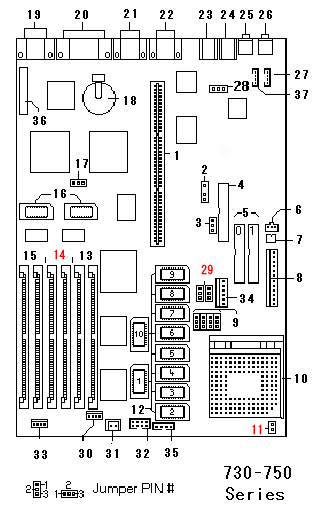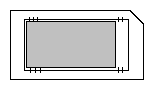991209 6886
( PC750 MCA )
Got a 6886-45H .
It was treated as " used computer" but seemed to be new .
Specifications
CPU ;
P-90MHz
SIMM ; 16MB
( 8MB x2 )
HDD ;
720 MB ( DSSA 3720 )
CD ROM ; ATAPI 2x speed
Got a latest BIOS flash program and reference/diags from IBM FTP site.
Flashed up to N2JT50A ( now updated to N2JT52A
. 50A is only available at IBM FTP site. see below )
and put a K6-II/300 using PowerLeap interposer PL-Pro/MMX-Plus.
Installed Win95B. Worked fine.
Later on I added Madge Smart 16/4 and S3 Virge DX ( now the video has
been changed to Matrox Millennium-II 8MB ) , 6GB Seagate hard drive
then I hooked an external 36.6K modem. Thus 6886
became a internet service machine in my room.
Related files
Product
Index
Software
and Device Drivers
N2MT28A.EXE
Refference Disk for PCI/MCA models
n2jt50a.exe
Flash Update utility
n2jt50a.txt
readme txt for above utility
PC 730/750 Series (Type 6875, 6876, 6885, 6886)
- Pentium 75/90/100/120/133 MHz System Board:
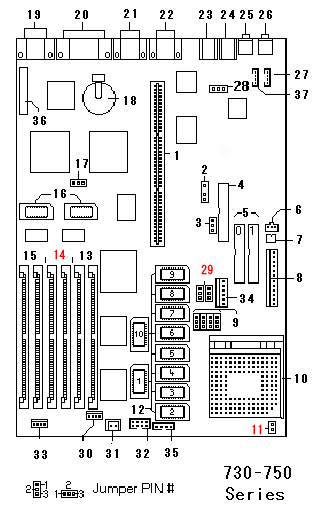
Outline was stolen from IBM manual
Bus/CPU Speed MHz Setting:
| Jumper |
50/75 |
60/90
60/120 |
66/100
66/133 |
| J26 |
2-3 |
2-3 |
1-2 |
| J27 |
2-3 |
1-2 |
1-2 |
Cache Jumper Settings:.
| Cache |
J21 |
J22 |
J23 |
J24 |
| 256 KB |
1-2 |
1-2 |
1-2 |
1-2 |
| 512 KB *1 |
1-2 |
1-2 |
2-3 |
2-3 |
| 1 MB *2 |
2-3 |
2-3 |
2-3 |
2-3 |
Never seen a Cache RAM for 512KB nor 1MB. |
1
Riser connector
2 Modem Ring
Detect connector ( J15 )
3 Diskette drive
write protect jumper ( J29/ WP )
4 Diskette drive
connector
5 Hard disk drive
connectors
0=Primary, 1= Secondary
6 On/Off Switch
power supply connector (J38 )
7 On/Off Switch
connector ( J37 )
8 Power supply
connectors
9 L2 Cache size
jumpers
10 Processor connector
11 Bus/Core
Ratio ( J19 )
12 Cache connectors
13 Memory connectors (Bank
2)
14 Memory
connectors (Bank 1)
15 Memory connectors (Bank
3)
16 Video memory connectors
17 Power-on password jumper
( J40/PWD )
18 Battery
19 Display connector
20 Parallel connector
21 Serial connector
22 Serial connector
23 Mouse connector
24 Keyboard connector
25 Audio jack ( Input jack
)
26 Audio jack ( Output jack
)
27 IDE CD-ROM audio connector
28 Mouse jumper ( J28 )
29 Bus/CPU
- Speed select jumper (J26/J27)
30 Hard Disk (1-2) / Power
LED (3-4)
31 Fan
32 Front-Panel (Audio)
33 Speaker (3-4)
34 Power Connector
35 Mute (Audio)
36 Mute (Audio)
37 AUX1 (CD-ROM)
The jumper setting information.
Upper RED is default.
| Jumper |
Setting |
Description |
| J19 |
Open
Short |
2/3 Bus/Core Ratio
1/2 Bus/Core Ratio |
| J28 |
1-2
2-3 |
Mouse enabled
Mouse disabled |
J29
(WP) |
2-3
1-2 |
Enable writing to a diskette
Disable writing to a diskette. |
J40
(PWD) |
1-2
2-3 |
Password enabled.
Password reset. |
|
*1 Option Guide doesn't mention about 512KB
setting.
It's written in Product Index
stored in IBM WEB Site.
*2 TAG RAM: Socket #10 is vacant for stock 256KB
configuration.
According to Manual, One more "TAG RAM" should
be
installed in socket #10 for 1MB cache configuration.
Originally 8x cache chips are installed in socket 2 to 9. Each
cache chips should be installed like illustlated right. |
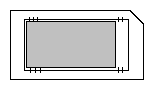 |
Tips
OPTI- DUAL PCI IDE Controller can
not be properly recognized under Win95.
This symptom observed on some 6885 and 6886 ( not on every machines
). To solve this problem you need to rewrite Win95 system registry by
following steps. This instruction was once available in OPTI's web site.
1. From Windows 95 click Start
2. Click Run
3. Type in "regedit"
4. Click OK
5. Double Click HKEY_LOCAL_MACHINE
6. Double Click System
7. Double Click CurrentControlSet
8. Double Click Services
9. Double Click VxD
10. Double Click IOS
11. Double Click NoIDE 01
12. Change the value to 00
13. Close regedit
14. Restart the system 1) From Start > Run execute
with file name
If you get into the trouble at the final stage of installation
and Win95 breaks into blue screen and the system can not go further
to complete installation. then choose safe mode operation to do above modification.
Hit F8 key to get boot menu so that you can select Safe Mode
operation . Once the system get booted in safe mode, you can apply
above mentioned steps. In some case Win95 may be installed properly
without above error. Don't know why.
HD limitation
BIOS may not recognize HD > 4.2GB
If the drive is larger than 4.2GB and it's a 16 Heads logical
drive, BIOS can't recognize it properly. EZDRIVE may help you..
If the drive is a 15 Heads logical drive, then you can use
6GB drive ( I suppose 8 .4G is it's limit but these days there
are no such 8G drives with 15 heads ). I've used a seagate
6.4G drive without Seagate Disk Wizard utility.
SIMMs
You can use 32MB 60ns/70ns Parity SIMMS.
6885 ( PCI/ISA version ) can take EDO SIMMs but I have not tested EDO on
mine.
Sander Fransen wrote in his page
that 6863 could take EDO SIMMs. 6886 could do that too.
Watch SIMM socket layout. BANK 1 sockets are the two in the middle ( #
14 in above layout ).
Video
Onboard video chip is S3 Vision 868. Video Disable jumper is
not ready on the planar.
If you want to use a PCI video card under Windows 95, disable S3 video
under device manager section in the Control Panel.
PCI Video card known to be usable on this machine
S3 Virge DX4 based card
Matrox Mystique
Matrox Millenium
Matrox Millenium II
CPU upgrade
The Planar itself supports Classic-Pentiums rated upto 133MHz.
VRM socket is not ready on the Planar.
In order to use CPU rated higher than 133MHz, you need an interposer.
Fo MMX CPU, you need a voltage interpser.
K6-II/III-400 can be used with an appropriate interposer.
PowerLeap interposer is my favorite one.
Connect the power connectors FIRMLY
or your interposer ( and your K6 CPU ) will get toasted.
I've tested following CPUs and all of them worked nicely on an PowerLeap
Interposer ( PL-ProMMX Plus)
MMX166 and 233
K6-300
K6-II/400
K6-III/366 and 400. K6-III series require
PL K6-III. PL-ProMMX Plus doesn't work ( for me ).
AMDK6UPD.EXE
is required to use K6-2/350 or faster on Windows 95B/95C reffered
as OSR2/2.1/2.5.
Japanese explanation is HERE.
Also refer Knowledge
Base Q-235249 if you use M$ Backup.
For Japanese reader
PKK6.ZIP
IO DATA PK-K6H series support software Ver. 1.02
HK6_2.EXE
BUFFALO ( known as Melco ) HK6 series cache utility disskette ( requires
1.44MB floppy )
HDD carrier
When you disassemble the HD structure from the box, UNPLUG
the AC power cable from AC inlet connector .
System board and the Riser card are "alive" even if the main power
is "OFF" and the AC power plug is connected to the wall outlet (
I mean DC current is supplied always even though the main power
SW pushed off ) . If the metal structure touches the solder
side of the riser card, the riser will get damaged very easily.
So again, Please Take my Advice. I
fried riser cards in my 6885 ( PCI/ISA ) twice.
After that I affixed a sheet of vinyl onto side wall of
HD structure facing to the solder side of the riser.
What to do if wrong BIOS Flash applied
I myself have not examined but it was reported to the news group 2
or 3 years ago.
If you applied wrong BIOS version for 6885 PCI/ISA system on your
6886/6876, you need a BUS Riser card for 6885.
Install PCI/ISA BUS Riser on your 6886 and once configure it as a PCI/ISA
system.
Then apply CORRECT BIOS FLASH program ( N2JT50A ). Pull off the
PCI/ISA Riser and change it to original PCI/MCA riser card.
Still Crazy Top
PS/55 Index
|