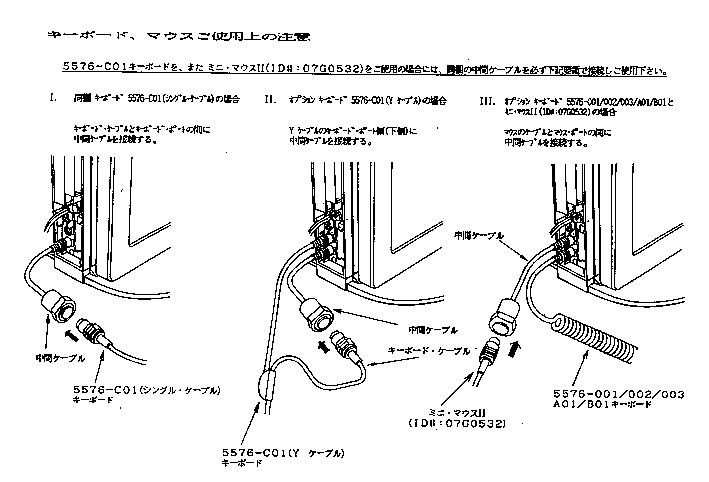For Japanese readers;
Please check the page held by Mr. J. Takamura for more information
about this model, Click
here ( Japanese page ).
Or if you want to see how to open/disassemble the case, please click
here ( good pictures. Also Japanese page ) |
Model 5538 ( PS/55E )
5538s are VERY different from another PS/55's.
They
are not MCA. These models were
called as "Green PC" when they came first ( IBM named it "PC
STREAM" latter ). Unlike PS/2e, these models have integrated LCD
panel.
Imagine.. a ThinkPad planar in a thick vertical
case with a pedestal and a integrated LCD panel which is adjustable
in vertical direction, that's the 5538.
For photo image for 5538-Z
and 5538-V
are available at IBM's web site.
Model Variations
|
Early Models,
" GREEN PC"
|
| |
5538-W
|
5538-Y
|
5538-Z
|
| |
WVB
|
YVB
|
YWC
|
YAC
|
ZWC
|
ZAC
|
| CPU |
i486SX-33 3.3V
|
i486DX-33 3.3V
|
| RAM |
4MB |
4MB |
8MB |
20MB |
8MB |
20MB |
| VRAM |
1MB
|
| VIDEO |
WD90C24
|
WD90C24
|
S3 Vision 86C928 |
|
VGA 256C
|
VGA, 256C
|
SVGA, 256C
|
| DISPLAY |
10.3" DSTN Color |
10.4" TFT Color
|
12.1" TFT Color
|
| FDD |
3 mode
|
4 mode ( 2.88MB/1.44MB/1.2MB/720KB )
|
| HDD |
170MB
|
170MB
|
340MB
|
| I/O PORT |
|
|
|
|
|
|
| SCSI |
None
|
FutureDomain ( RS6K style external connector)
|
| PC CARD |
Type III x2
|
Type III x4
|
| DRAM CARD SLOT |
2
|
| Audio |
None
|
| Installed OS |
DOS J6.3/V |
DOS J6.1/V |
Win J3.1 |
OS2J2.1 |
Win J3.1 |
OS2 J2.1 |
| Released Date |
1994. 5
|
1993. 10
|
| Key Board |
option
|
option
|
5576-C01 ( 106 Key with TrackPoint II )
|
|
|
|
|
|
|
|
|
|
|
|
|
|
|
|
Late Models, " PC STREAM "
|
5537
LCD -Less Model
|
| |
5538-U
|
5538-V
|
| |
UWD
|
VVC
|
VWC
|
VWD
|
ZVC |
ZAC |
| CPU |
i486DX4-75
|
i486DX2-50
|
i486DX4-75
|
i486DX2-50
|
| RAM |
? |
4MB
|
8MB |
8MB
|
4MB |
20MB |
| VRAM |
1MB
|
1MB |
1MB |
| VIDEO |
WD90C24
|
S3 Vision 86C928 |
|
VGA, 256C
|
SVGA, 256C |
| DISPLAY |
10.4", TFT
|
11.3", DSTN
|
None
|
| FDD |
3 Mode
|
4 Mode
|
| HDD |
340MB
|
270MB
|
340MB
|
340MB
|
| I/O PORT |
|
|
|
|
|
|
| SCSI |
None
|
Future Domain |
| PC CARD |
Type III x2
|
Type III x4 |
| DRAM CARD SLOT |
2
|
2
|
| AUDIO |
None
|
CS4248KL
|
| Installed OS |
Poss DOS J6.3/V & Win J3.1 |
DOS J6.3/V |
DOS J6.3/V & Win J3.1 |
DOS J6.1/V |
OS2 J2.1 |
| Released Date |
1995. 6
|
1994. 11 |
1994.11
|
1995. 6
|
1994. 3
|
|
|
|
|
|
|
|
Easy Setup Menu
To get into setup menu, press F1
function key upon powering the system.
Every sections in Easy Setup menu are written in English.
CPU
SL ENhanced 3.3v parts are used for all models.
CPU is loaded on a sub-board and any model can probably take other
model's CPU sub-board.
You probably *can* swap the CPU to AMD 5x86 if you are a good soldering
iron man.
Memory
All model have 4MB RAM soldered on the
planers. You can add more RAMs using
IC DRAM Cards ( parity modules are
recommended. at least genuine options for Z model
are parity modules. ). According to IBM's guide book, 36MB
is the max amount of RAM consisting with onboard 4MB RAM
and two 16MB IC DRAM CARDs.
But actually 5538 recognizes 52MB
in combination of 4MB of
base memory +16MB +32MB.
Note 1
According to
Mr.
Takamura's web page, IC DRAM memories are described as follows.
| Z models |
Requires Parity memories only ( Hmmm...my
5537-ZAC accepts Non-Parity ) |
| Y/V/W models |
Can accept both Parity and Non-parity cards disabling Parity check
in Easy Setup menu. |
| U model |
Memory check selection is not provided in Easy Setup but both types
are supposed to be usable. |
Note2
Upper DRAM slot should be exclusively used for 16MB and /or 4MB card.
If 8MB or 32MB DRAM card are populated in the upper memory slot,
the system will recognize only half of actual RAM installed. |
The Big Blue offers following genuine option
cards.
ID
FRU
06G9242 4MB
Parity 07G1415
( different P/N is printed on mine. A) P/N 40G1914, B) 40G0275 )
06G9243 8MB
Parity 07G1416
66G6575 16MB Parity
66G0094 ( Also different P/N such as 66G0093 and 66G8262
exist. )
84G5691 4MB Non-Parity
84G5724 92G7237
84G5694 8MB
Non-Parity 84G5725 92G7236
84G5697 16MB Non-Parity
84G5726 92G7424
Third Party's products which I tested on 5538-YVB
and 5537-ZAC.
Vender
Capacity Type ID
Kingston 16MB
Non-P KFJ-NEM/16
Kingston 16MB
Non-P KTMTP360/16 145-010.A00 ( Also Labeled as
PRINCETON TB973081 )
Fujitsu
16MB Non-P
FMVNEM161 P/N CA46006-6270 004M32R2CA0-08F0P5E
Fujitsu
16MB P
FMBNEM161 P/N CA46006-6256 004M36R2CA0-08F0P5E
Hagiwara 32MB
Non-P HMC-A032
GreenHouse 32MB
Non-P JD32NF
Click here
for IC DRAM card.
HD
U/V Models supports E-IDE while W/Z/Y models supports legacy IDE with
limited capacity of 524MB.
I have a 820MB drive in my 5537-ZAC
using EZDRIVE and it sees all 820MB happily.
Y and Z models
1st drive is screwed to the inner structure and
you need to disassemble the machine to exchange the drive.
2nd Hard drive slot is prepared for all
models. You can use same drive cage which is used in ThinkPad models
such as M23V, C23V and TP550/555BJ ). The cage is almost same with the
one used for TP720/TP720C but the location of key holes beside the connector
are little bit different.
Genuine options
P/N
Price (JY)
170MB option pack; 66G7049
340MB option pack; 66G8641
98,000
527MB option pack; 84G7056
148,000
Drive cage is looks like this ( sorry not available
now. I can't find out )
FDD
1 FDD. 3-mode drive for -U/V/W model and 4-mode drive for -Y/Z
models.
3 mode drive can read/write 1.44MB/1.2MB/720KB
4 mode drive can read/write 2.88MB/1.44MB/1.2MB/720KB
ISA Slot
None.
PCMCIA
Type 3 x 2 for -U/V/W.
Type 3 x 4 for -Z/Y.
NT4, Win95B and OS/2 J2.11 can see
and use all of these PCMCIA slots with built in drivers.
Ports
RS232C 9 pin x2, 1 parallel, VGA port for external
display, mouse and keyboard.
Mini Centronics 60 pin SCSI connector ( Z/Y models only
).
  Click image to enlarge
Click image to enlarge
SCSI ( Y and Z models only )
-Y/Z models have a onboard FutureDomain
SCSI controller and RS6000 style external connector.
538 is not a MCA designed PC neither have IBM MCA SCSI
but it does have RS6K style 60 pin connector.
Anyway Y/Z models have 4 PCMCIA slots, your second choice is
to use PCMCIA SCSI card. If you are a real MAD then you
may have one or two ( or more ) of external cables for the connector.
Note;
1) You have to activate SCSI section in Easy Setup
Menu before you use SCSI devices.
To get into the Setup Menu,
press F1 key upon powering the PC.
2) System will reports
1047000 221 error if you enable SCSI section in SetUp menu but
you don't have any SCSI devices attached to SCSI port.
Win95 has a built in driver for the chip.
Use FD 850/M/MER/MEX
SCSI HOST ADAPTER.
DOS driver for CDROM
I used FDCD.SYS from Correl POWERSCSI
for CD-ROM under DOS.
LCD panel : See above chart
Video Chip
WD90C24 is standard
on the planers for models other than -Zxx.
S3 86C928 is prepared
for Z models ( provided as a sub-board ).
WD90C24 and 256C on Win95
In order to get 256C on Win95, you need to load VESA.EXE
on your config.sys. VESA.exe is contained in a Video Driver Diskette for
TP360/750.
Or use 5538 Video Support Diskette ( Japanese ). |
Audio
Basically 5538 doesn't provide built-in audio function. I'm not sure
about 5538-Zxx if it has built-in audio function or not.
Keyboard
5576-C01, mechanical clicking keyboard with a
track point-II, is equipped with earlier models.
There are two variations of this keyboard.
One is with single cable and single connector
to be connected to a Keyboard connector of 5538/5537.
The other is with single cable from keyboard
which is separated into two connectors ( thus it's called as
" Y cable " ); one for K/B port and the other for Mouse port.
Attention: For Japanese readers
It's advised that you need to use an " intermediate cable" together
with C-01 K/B or other PS/2 K/B. Please observe following copy
of a sheet which was shipped with 5537-ZAC.
I don't know how the "intermediate cable" works. I
myself have not ever seen it. I think most of 5538 users do not have
the cable and they use their B-01 K/B and PS/2 mouse in Fig.III below without
the cable. Want to know the secret of this " intermediate
cable" |
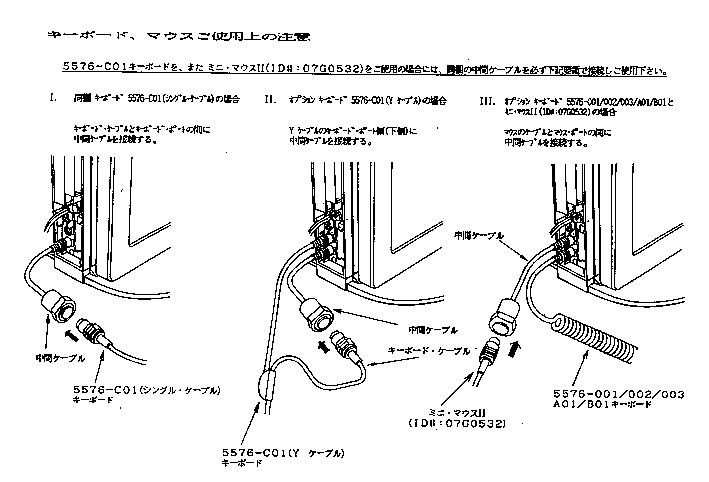
Fig. 1
Cable connection for a
5576-C01 with single
connector |
Fig. 2
Cable connection for a
5576- C01 with Y cable
for K/B and mouse |
Fig. 3
Cable connection for
5576-001/002/003 or
A/01/B01 K/B and a PS/2 mouse |
AC Adapter
For TFT models
; 18V/3.3A P/N 66G9434
FRU 66G9439
For DSTN models ; 20V/2.0A
P/N 84G7142 FRU 84G7156
Connector type
: 2-pin cylindrical connector, center + .
PS/55E and PS/2E
Physically they look very different each other but basic concepts
of these systems are, I think , same.
Both systems were designed to meet with Green PC specification which
was defined on Energy Star project promoted by US
EPA ( Environment Protection Agency ) and US DOE ( Department of Energy
). See IBM
Environmental Milestone
PS/2E and PS/55E came to the market too early and they were too much
expensive.
| I once wrote to the comp.sys NG
It may be said that PS/55E had been introduced to the PC market too
early. Design and concept were great but the price was a killer for general
consumers. PS55Es were mainly delivered to big companies as like as MCA
PC/55s.
Some of enthusiasts got one cheap NIB when IBM cleared out their surplus
stock ( not so sure, but it was around 1996 to 1997. I happened to see
a bargain sale when I was in Osaka ). I really wanted to buy one
but it was still expensive to me though the price was discounted a lot.
Peter replied
History repeating. The same thing happened over here with the PS/2e
9533 "Pizzabox": it was a cash-killer when it was new and regularly sold
by IBM.
When the stocks were cleared in about '97 the system showed up (along
with a cheesy 12" SVGA tube display) in supermarkets and computer stores
- but was still too expensive for its performance and for "regular" users.
I saw some back then, planned to buy one but stepped back when I saw the
price tag. It still cost 950 DM at a time when a Pentium-90 system
with monitor was down to 750.
Here's some links about PS/2E
MADMax Extrream
Tam's PS2/E pictures ( Inside outside PS/2E and associated LCD )
The PS2/E and
Linux Peter's page contains general system information
and "How to" install SuSE 6.1
The Antique
Computer Virtual Museum Maintained by D.B.Young. |
Model 5537-Z
 |
" 5538-Z without integrated
LCD panel". That's 5537-Z.
CPU
SL Enhance i486DX2-50MHz
VRAM
1MB
VIDEO
SVGA/ 1024x768 256C; S3 Vision 86C928
HDD
170MB/340MB/520MB
SCSI
FutureDomain
PCMCIA Type-III x4
Audio
CS4248KL ( Stereo IN/OUT )
I''d like to call it " Monolith".
Win95
driver for CS4248KL
Sound Driver for TP750 series can be used
( but you have to
load the driver *twice*). |
PS/55E line was followed by model 6870 PC710 with
P-90, and now P-II or P-III something.
...far apart from PS/55 and MCA.
PS/55 Index
|